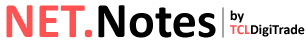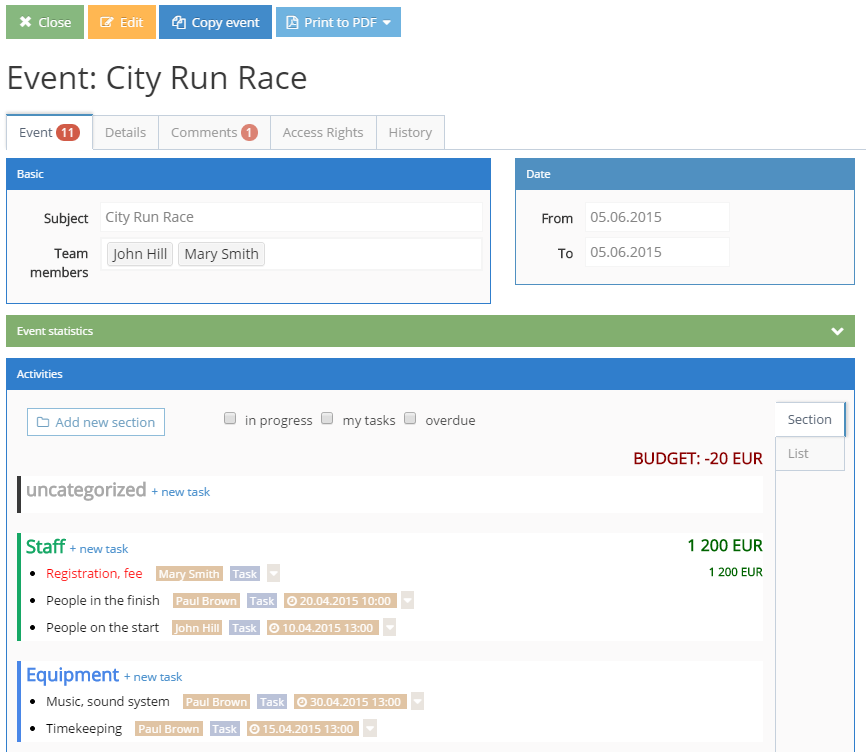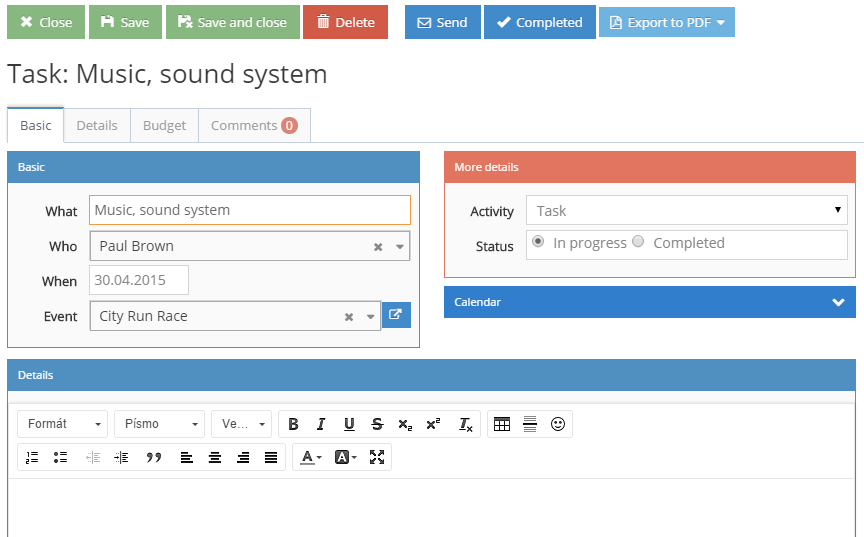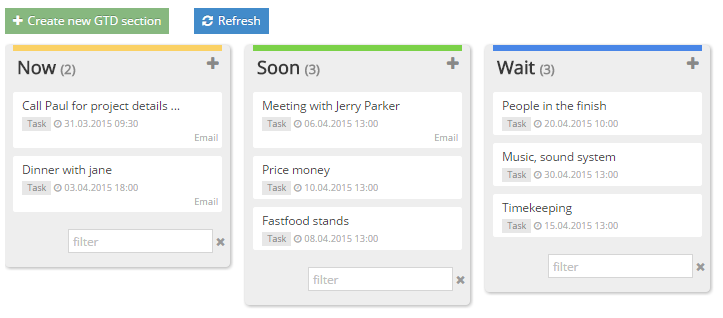NET.Notes EVENTS serves as a full featured software system that supports events organization of any kind … including sports, school, public or private events. NET.Notes EVENTS is available with a cloud or on-premise installation options. EVENTS allows a common team of people to collaborate on event organization using a tasks, by sharing files and making the comments. EVENTS statistics give a great overview on EVENTS progress in time. You can print EVENTS details to PDF and share it to the others.
Main features included:
- seamless tasks organization
- integrated calendar with status warnings
- integrated GTD® system (Get Things Done®)
- calendar view with to-do list
- address book available with company’s and person’s details
- multiple users collaboration on one Event
- full featured application with no restrictions
- limit to 1 EVENT only
- attachments maximum size 10 MB
1) You can create EVENTS item of any kind – sports, private or public event
2. Then you can add to-dos with due dates, responsible person specification or with a budget:
3. After that you can maintain to-dos progress using Calendar or GTD®:
Everything is seamlessly organized and available to not forget anything important. You can invite a new users to collaborate on by adding / solving to-dos, adding comments and share their knowledge. This creates the one place for the large team collaboration.
If the event is repeating character, you can create a new EVENT copy next time with all the to-dos, responsible people and other related information. Then you can reschedule the deadlines to reflect the entire EVENT schedule.