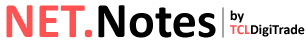NET.Notes EVENTS – Notifications
Quick and precise information is key for succesful Event organization. How do I get to know someone has created a new important todo for upcoming Event? What happened on the Event during my week long vacation? Several information channels are available for users: Timeline Timeline is perfect system overview available for each particular day. Is there […]