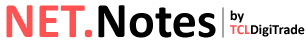Spring Boot and Login Listener
There are many situations when we are required to listen for successful login event. To store last login information, to manage some post login account handling … it’s quite easy to do by following Spring Boot way. Spring Boot internals gather application listener beans (we must inherit ApplicationListener<InteractiveAuthenticationSuccessEvent> here and annotate as @Component) during startup. […]