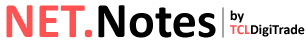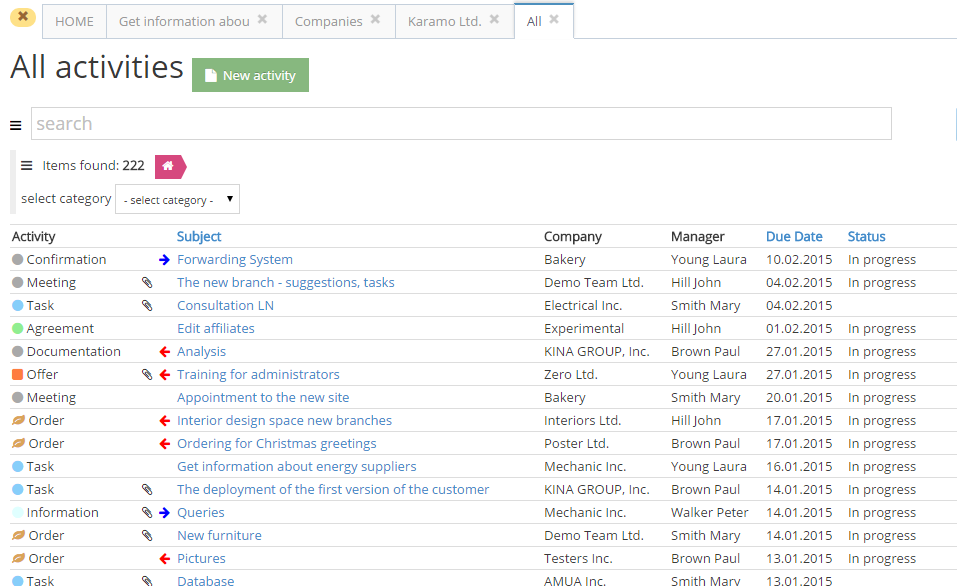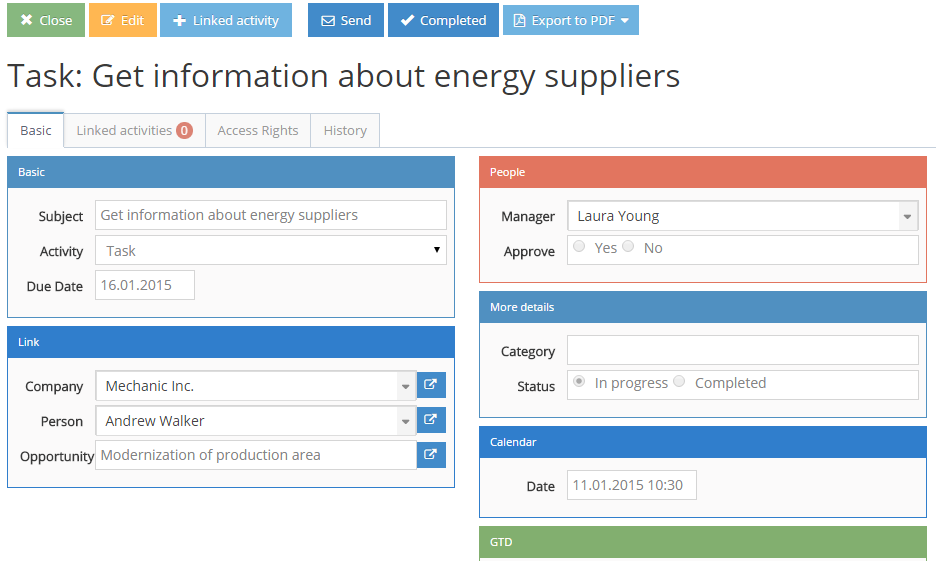ACTIVITIES record all activity within a company or project. This may be an offer, order, information, invoice, minutes from meetings etc. Just any document resulting from the communication – written, e-mail, telephone, etc.. Can be in various forms – letter file in Word, e-mail, scanned image. These documents are then ranks according to the data of in company or contact person, so they are easily foundable. At activities you can work with their status and so you have a clear view of what has already been completed and what still requires our attention.
List of activities
The basic work tasks are supported by system based on Views that provide tools to quickly find the appropriate record in the database. The user can use to recognize it following:
- individual views, which are accessible from the left navigation. These ranks and grouped data in a predefined logic
- by using search tools
The view is also one of the places where it is possible to create a new activity or task
Activity form
Card of activity is divided into invidual tabs, in which information are divided into logical sections. The part of form is a button bar allowing active work with records.
- the basic information for activities include – thing, type of activity and its status. Activities of type ‘task’ are then available in separate left navigation of system NET.Notes
- activity can be put on a particular workspace of a section GTD
- by assigning data in the Calendar this task will be available in calendar of user of NET.Notes
- The ‘Export to PDF’ button in the activity bar allows the Export to PDF form, Information from the activity, along with the company header displayed in a form suitable for sending e-mail or, for example, to be print