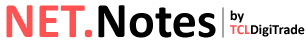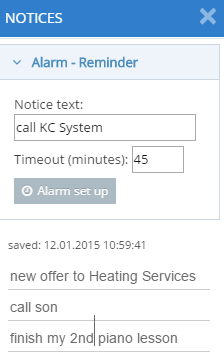Quick toolbar is located on the right side of the operating desktop of NET.Notes. It is normally hidden and available via drop down “plus” button. After unpacking, the user gets a little scratch panel with these tools:
- Notepad, in which lines you can write any text, which is then automatically stored in the system (for example if you have a quick phone call, within which you need to record some information, this notebook will allow it)
- timer (ie. a countdown timer) – if you have call back someone after half an hour, you can set up speed alerts to this timer. After this time warning appears with the selected text. Warning occurs even when minimized browser or when viewing websites other than NET.Notes.