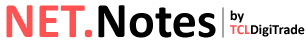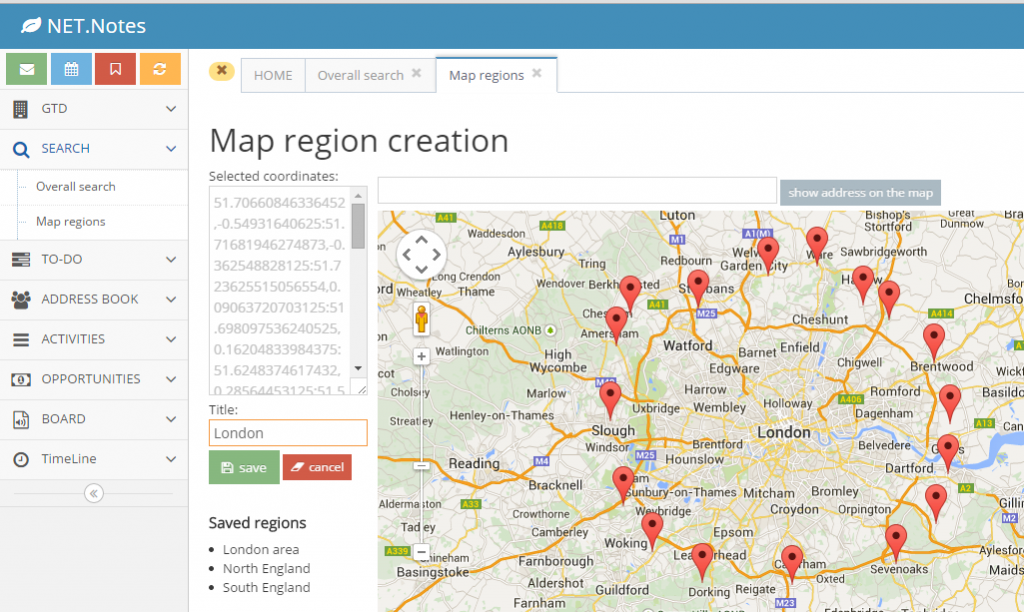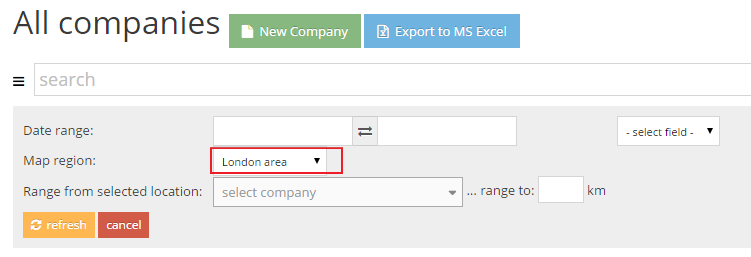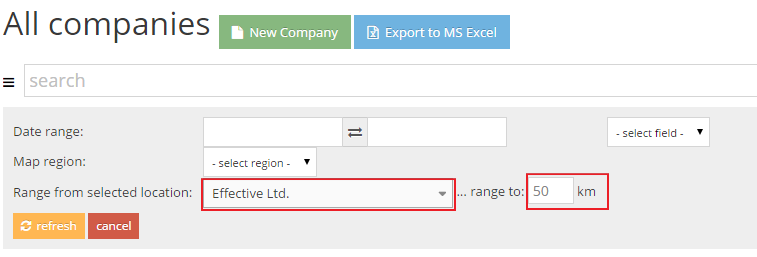If we have in the information system large amounts of data, the correct search key is how to get the most effective way to the right records. For different types of employees have the same data different meaning, and very often need to work with them in different ways. Imagine a company employing businessmen who travel a lot. Very often in the context of dealing with customers travels long distances, and so it would be very appropriate that in a single trip also visited other clients on the route. But how to know such information in a database with 100,000 addresses? In the system of NET.Notes we have for this purpose a special tool that works with our search engine. How does it work?
1. In the first step we need to define the so-called ‘Map area’ routes and their surroundings on which our traders travels. Use the visual mapping tool where you can for example define a route ‘Liverpool and Manchester’ then mark on the map along the route of the catchment area, which will be used as a criteria for GEO locator to find companyes. Thus formed and named area are for once stored in system. In a similar way, we define other areas / trails.
2. In the wiev of companies in the advanced search criteria you can select defined map area. If you choose ‘London area’, next search is already taking place only among companies in this region, making us the choice narrowed down to an area corresponding exactly to our directions.
3. If you do not want to use the map area, we can simply choose the Advanced Search chose a company from our directory and display the company at a defined distance from it. Range criterion are subordinated additional search filters. Define so we can select the companies in the kilometer range, and narrowed it to only a specific product area. Mutual selection combinations can be many.