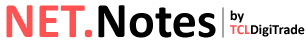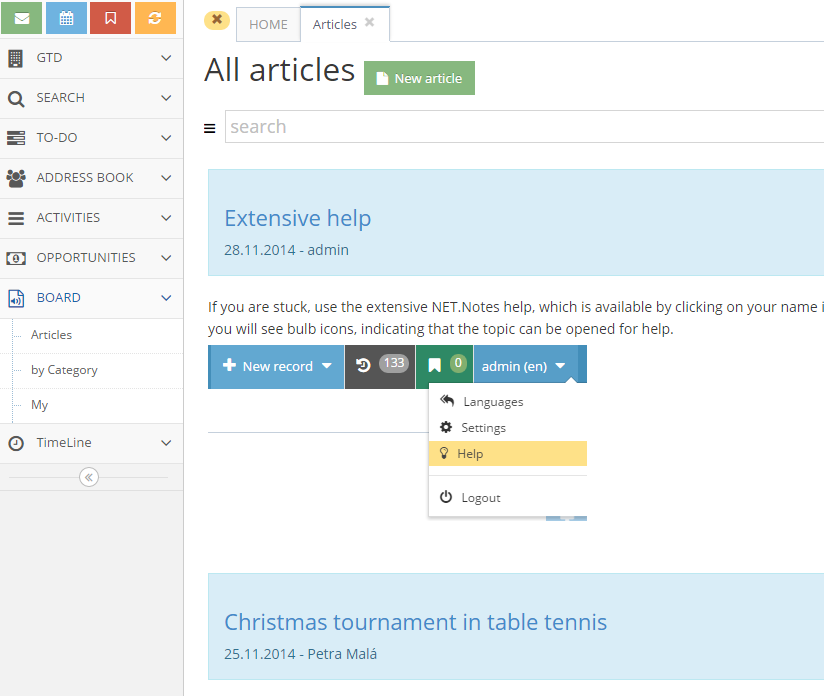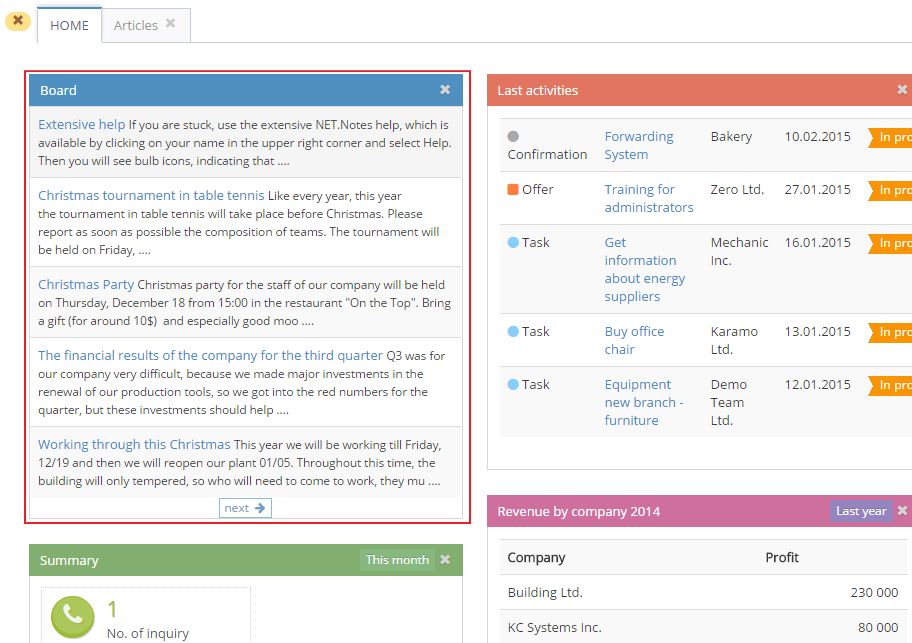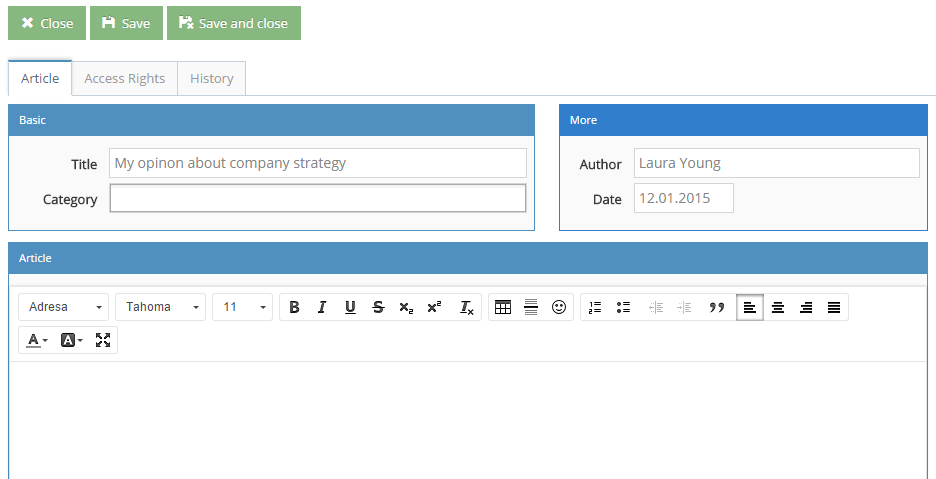BOARD board is a place where you can place your message or notice to all users of the system, or limited, select group of people. On board you can “pin” information not only purely working, but even the less official. There you can hang the latest financial results of the company or publish an invitation to cultural or sporting events, depends only on your inventiveness.
Overview of Articles
In the left navigation there are several previews of articles where you can find articles, view their previews or browse by category.
- individual views, which are accessible from the left navigation. These ranks and grouped data in a predefined logic
- by using search tools
The view is also one of the places where it is possible to create a new articles
In addition to the standard views in module Board, articles are also displayed on the opening Dashboard, to quickly attract the attention of users to whom the message is intended.
Creation of a new article
New article can be created by button from any view. In addition to the text, which can contain graphics or attached files, you can specify the ‘Category’ article, which is then used for easier search. On the tab ‘Access rights’, you can specify who can sees article and who can it edit. Then save your article by save button.