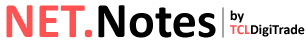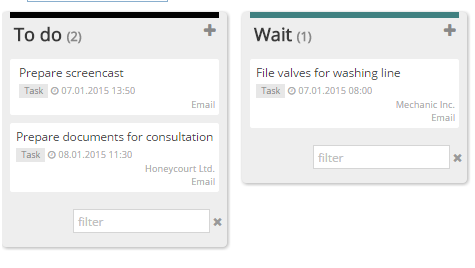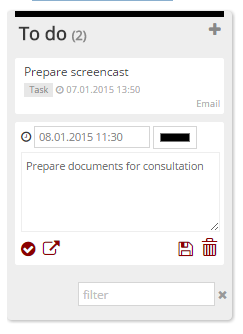GTD desktop is divided into individual sections, which the user defines in a simple and intuitive way. Sections and individual items (activity) can be created and subsequently changed. By double-clicking on an existing header / section name, the user opens a small form where you he can specify the name and color of the sections. Using color coding provides a quick view on the desktop. It is possible to cancel the whole section. Activities will be then disconnected from the desktop, but will not be deleted.
Items of GTD workspace are for ordinary work editable ‘inline’ – the user does not move to another screen, but he can edit content of activities directly in place. So user does not lose the context of their work. The basic information that the user can edit include:
- text of activities
- color, by which he can highlight selected activities on workspace
- selected activity can be marked as complete, so it’s then displayed with a crossed-out text
- activity date can be assigned. Activities with date are then displayed in the user’s calendar